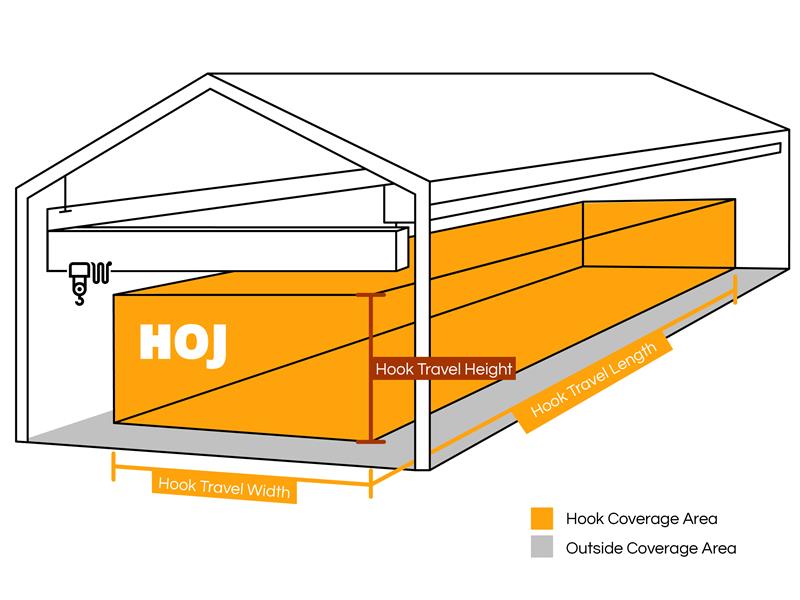Your Cart is Empty

Warehouse Operating Systems
The Powerhouse to Total Warehouse Efficiency

This is the underlying software that powers a warehouse, and it has a large impact on your inventory management abilities. Consulting with professional warehouse engineers for a full warehouse analysis can help you identify what you want to get out of a warehouse operating system.
This software enables the various systems in the warehouse to function more efficiently. There is a new class of such software that is thinner: cloud-based and lower cost. It has been proven to handle massive scale when needed.
Called a Warehouse Operating System (WOS), it offers some powerful advantages over the larger “Warehouse Management System” (WMS) that was pioneered over a decade ago when the order mix was quite different. A Warehouse Operating System is simpler and more focused on the new realities of the warehouse operation, namely, handling both large and small order quantities.
Although it performs most of the same functions as a WMS, the WOS solution requires less manpower, less training, and can be implemented faster.
Features Comparison
The advantages of a WOS compared to traditional WMS are outlined in the table below.
|
|
WOS |
WMS |
|
“Thin” system |
X |
|
|
Less expensive to purchase |
X |
|
|
Less expensive per license |
X |
|
|
Promotes quicker completion on picking routes |
X |
|
|
IT staff required |
|
X |
|
Expensive hardware investment required |
|
X |
|
Greater complexity to use and maintain |
|
X |
|
Decreased training time |
X |
|
|
Software recorded maximized storage |
X |
|
|
Lower cost per package shipped |
X |
|
|
Easy to maintain and upgrade |
X |
|
|
Suitable for small to medium-sized businesses |
X |
|
|
Pick to lights |
|
X |
|
Pick to tablet |
X |
|
|
Hands free picking |
X |
|
A typical WMS can cost over a million dollars to buy, with more cost incurred in training and management. Most WMS products require staff to maintain and troubleshoot the system, and they require an expensive IT hardware investment. WOS has much simpler and cheaper requirements.

In contrast, a Warehouse Operating System is often cloud-based, with an affordable startup cost, and a per user/per month subscription that can be as low as $100/month. Cost often plays a big role in deciding between software systems, but you should also factor in the ease of using what you buy.
Consider the differences between the two following picking routes: one route using a WMS, and the other using a WOS. The WMS worker is hefting a large RF gun and a clipboard with printed out pick sheets.
The WOS worker has a finger-mounted scanner and a cart with a tablet attached to it. The WMS worker uses visual prompts such as signs or lights to locate pick faces and fill the order on the paper pick sheet.
The WOS worker follows the guided direction from the mounted tablet or mobile device to find the location of the SKUs in the order. The WMS worker, with a filled cart, returns to a pack station to box and label the order. The items on the WMS pick sheet are inputted manually into the inventory system.
The WOS worker, however, has already scanned and automatically entered the inventory along the way. He then returns to a packing station to box the order, and a label has already been printed for shipping.
Case Study: Sparkle in Pink (SIP)
Consider the story of Sparkle in Pink (SIP), a small but emerging online kids clothing business.
Extreme growth boomed even as orders were being shipped out of the owner’s garage (the business did not have a retail store). As the number of SKUs exceeded 100, the garage (and several outbuildings on the property) became an enormous bottleneck that limited growth.
The owner considered a third-party logistics group (3PL) as her business grew, but also analyzed the option to build their own warehouse.

After working with professional warehouse engineers to analyze their warehouse, SIP decided to build a much smaller warehouse than they originally thought they’d need.
Installing customized racking designed specifically for their operation, and deploying a fully integrated WOS gave them the comprehensive solution they were looking for.
Running on modern cloud-based software, the WOS delivered picking and shipping operations that were both affordable and flexible, giving the business greater control over their fulfillment.
With a WOS directed storage, picking, packing, and label printing, they were moving more SKUs than ever before, and in less time. Fulfilling on their own became a lower cost and a better strategic solution.
Ultimately, they added more asset value to their company in both the short term and the long term.
A Deeper Look at Warehouse Operating Systems
A WOS utilizes modern technology in a simpler system to facilitate inventory management, as opposed to a WMS that can often be costly and complex. The use of mobile devices, simple scanners, and mobile apps is both more efficient and less expensive.
Warehouse operating system advantages include:
- Training a new employee in a fraction of the time (usually under 30 minutes) it takes to train someone on a WMS.
- Dramatically decreasing picking and packing time (sometimes cut by half!), even in warehouses that are already very efficient.
- Lowering the cost per package shipped from the warehouse.
- Competing globally at lower overall cost.
- Eliminating mis-picks.
- Having directed picking routes and always knowing exactly where your product is.
- Getting rid of paper pick sheets.
- Providing more data to help you identify inefficient or problematic areas in your operation.
Dense Inventory Management & Hot Sellers
Apps within a WOS system identify existing storage locations that can be better optimized to store more SKUs. This maximizes usage of warehouse space, and allows quicker routes for pickers and replenishers.

Dense inventory management allows hot selling items (as identified by the app) to be placed at the start of picking routes for quicker order fulfillments.
Dense storage can be thought of as “chaotic inventory,” where incoming products are placed randomly on available shelving space within the warehouse with disregard for itemized locations.
Since SKUs can be stored anywhere, tablet-directed picking guides pickers right to the SKU when it is requested.
Case Study: Beauty Industry Group (BIG)
Beauty Industry Group (BIG), one of the leading distributors in hair extension products, had an issue with their inventory management process, and their shipping platform in particular.
They would use an open window on their shipping computer to print a label. It would take roughly 15 seconds for a single label to print. With several orders piling up, that was a long 15 seconds. It became clear that label printing was their main constraint.
Picked orders couldn't ship out quick enough and were constantly being backed up.
The business tried to improve the process by having computers at each packing station. After a picker would retrieve all of their picked items, they would go to the packing station and print a shipping label.
Unfortunately, however, this process was slow and disconnected. With a WOS, a picking cart also acts as a packing station to provide versatility. The order would be marked as complete and a label would then print even before the picker gets to the packing station.
After adding a WOS that pre-calculated and pre-printed labels, BIG was able to eliminate their bottleneck problems and ship out double the amount of orders than before, using half as many workers.
Quick & Easy Training
Deployed as an app, a WOS provides a familiar platform that makes training quick and easy; it ensures that new hires and temp-workers quickly get up-to-speed and contribute right away. (A WOS training takes a fraction of the time it does on a WMS).

Quickly change the user license counts to meet high demands and grant unique permissions or scan requirements per employee. Every action is tracked and logged into a history log, which allows for greater research and accountability.
Typically, new installation training on a WOS can be completed within two to four weeks.
Case Study: Zyia Active
Zyia Active, an active lifestyle and clothing brand, was in a good place as far as sales volume. Their challenge was picking speed and shipping times.
They added workers several times a year in an attempt to get an acceptable picking-to-shipping time, and they even doubled their workforce over an 18-month time period. To no avail; Zyia did not manage their inventory any better with the additional investment in more employees.
Zyia decided to try a WOS. After completing a brief installation, they spent one day training on the new system.
On the first full day of using the software, and with half the number of workers, they shipped 6,300 orders with 30 people, which is more than they'd ever done before in one day. Previously, they had anywhere between 50 to 60 people on the warehouse floor at a time.
With quick training on a WOS system, and using half the amount of workers, they were able to nearly double their daily shipments. That’s quite the turnaround, especially with only one day of training with a new system.
WOS Data
WOS data provides valuable insights into how you manage inventory, which can help you plan for future needs.

It can identify the most valuable spaces in a warehouse (and any wasted space). It can identify inventory that hasn’t sold in a certain length of time, and flag it to be moved out of high-traffic picking paths.
Based on business growth and levels of products shipped, square footage needed can be determined for current levels, and for five- or 10-year’s estimated growth. Often, businesses are losing money by simply not analyzing data and implementing modest changes.
Pro Tip: 20 percent of the SKU’s can be 80 percent of the business. That means a warehouse can be sitting on a lot of non-moving SKUs. Identify these non-moving items and relocate them out of high-priority picking routes to increase your warehouse’s efficiency.
As a whole, a Warehouse Operating System can be a great asset to your business in facilitating your inventory management.
At a typically modest price, they provide you with the data, speed, accuracy, simplicity, and versatility that you need to be successful.